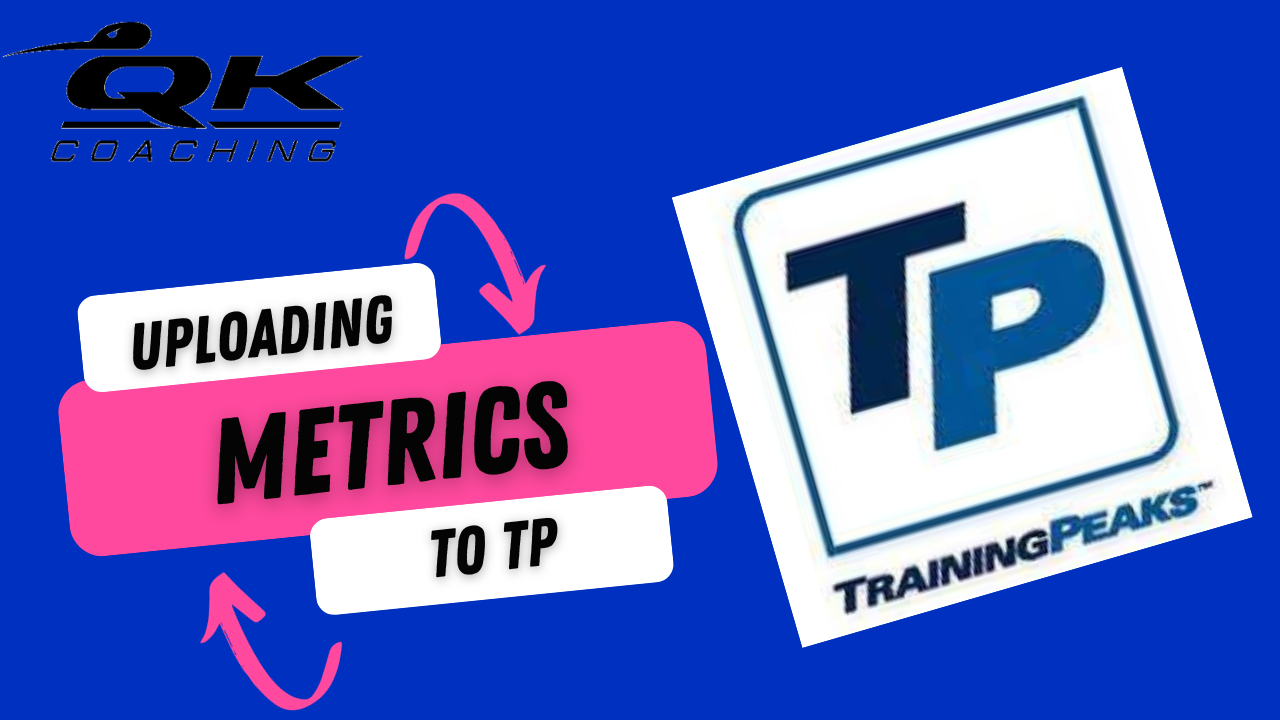To give your coach a greater insight into your fatigue levels and to assist to monitor your recovery, loading daily metrics such as Resting HR, HRV, Sleep quality and quantity into TrainingPeaks can be very valuable. Especially when things don’t go smoothly in your training, having this data to further analyse can help shed light on the situation.
- Open up the TrainingPeaks app on your phone.
- Click on the Calendar
- Click the ‘+’ symbol
- Select Metrics
- Enter your respective metrics
- Click on the ‘Add’ button to save them.